Title
Guide:
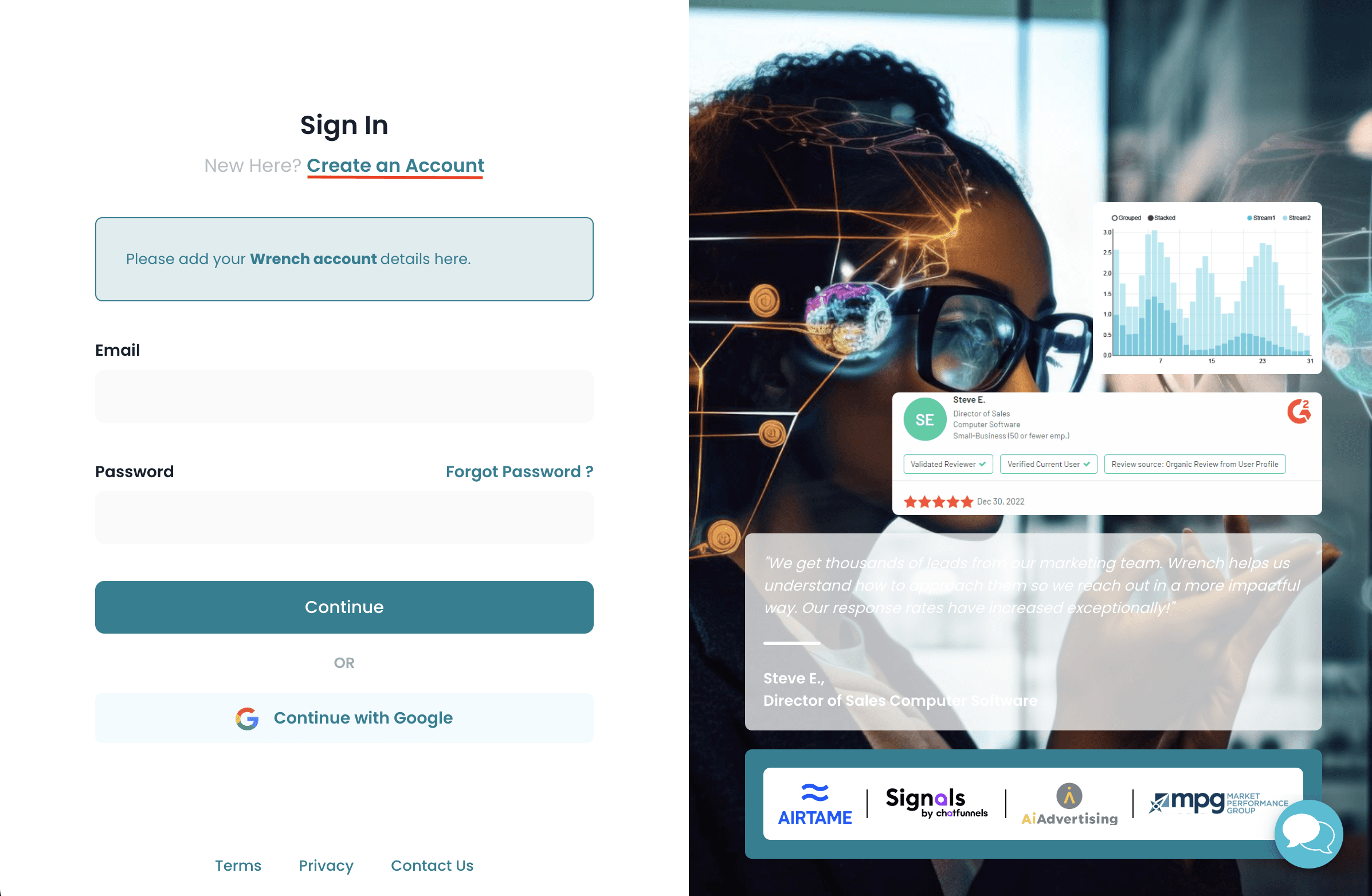
Go to Wrench.ai website.
Select “Create an Account.”
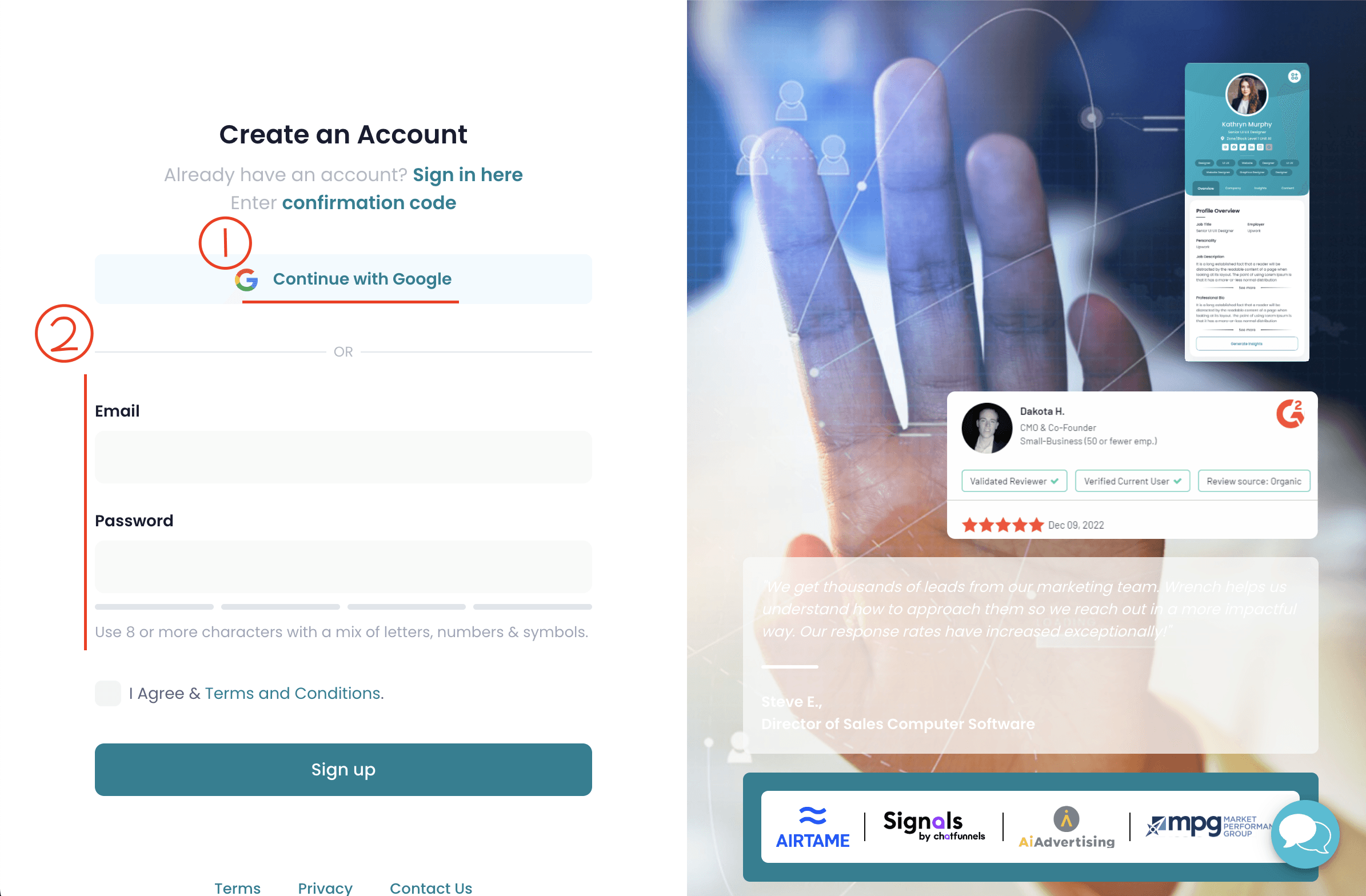
Create the account using either Google authentication or an email address.
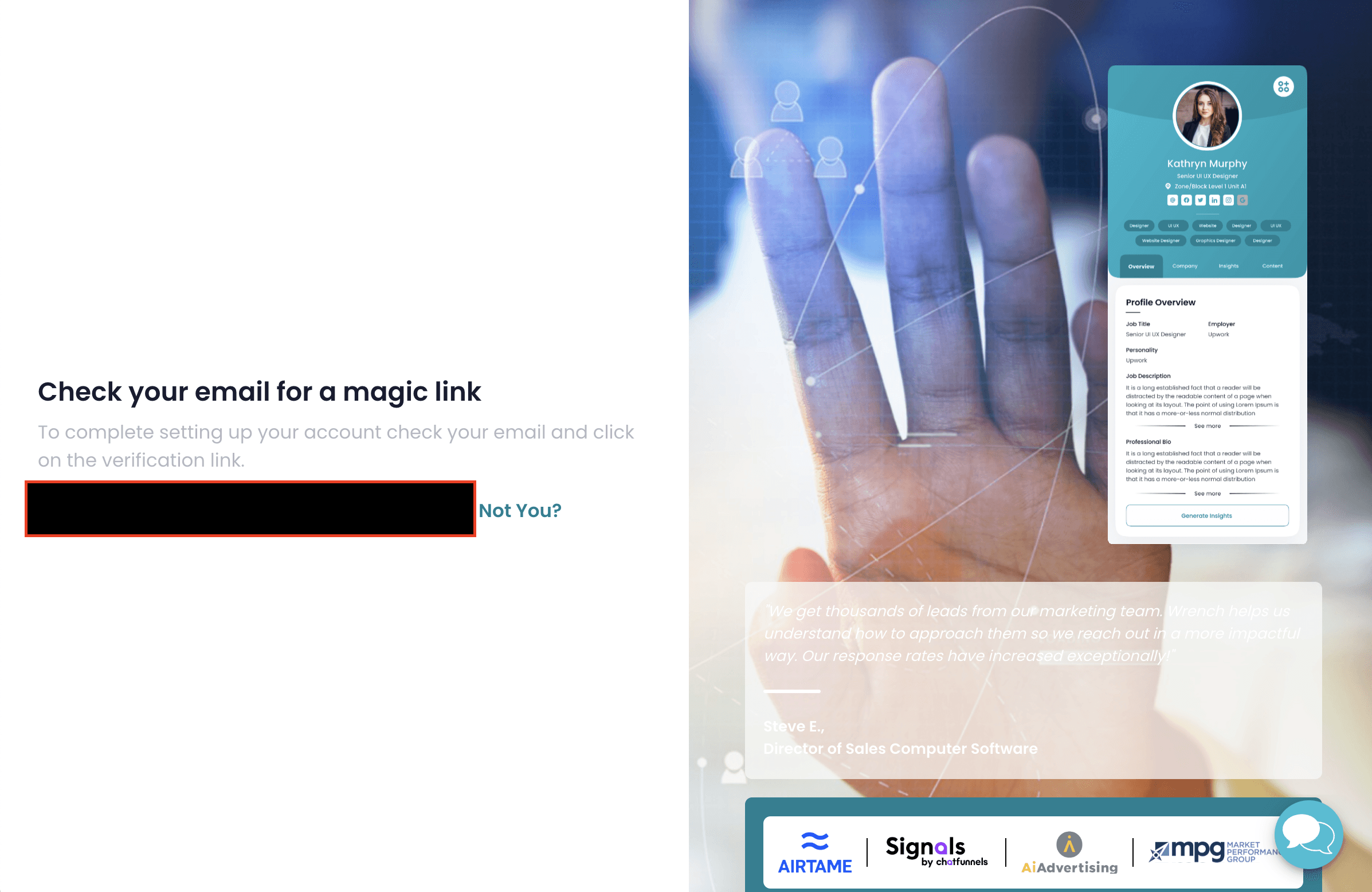
If you choose to create an account using an email address, you will need to verify the email address.
Then you will receive the email below.
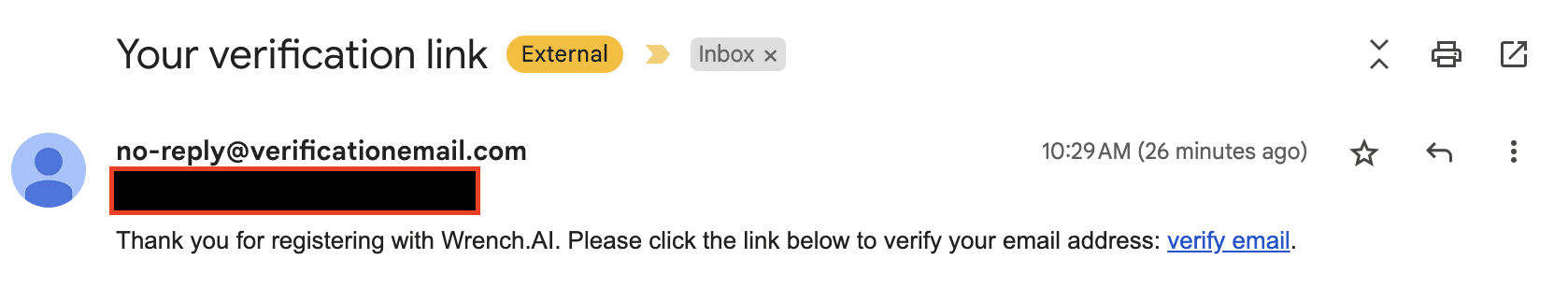
Please click on “verify email.”
Then you will be redirected to the below page.
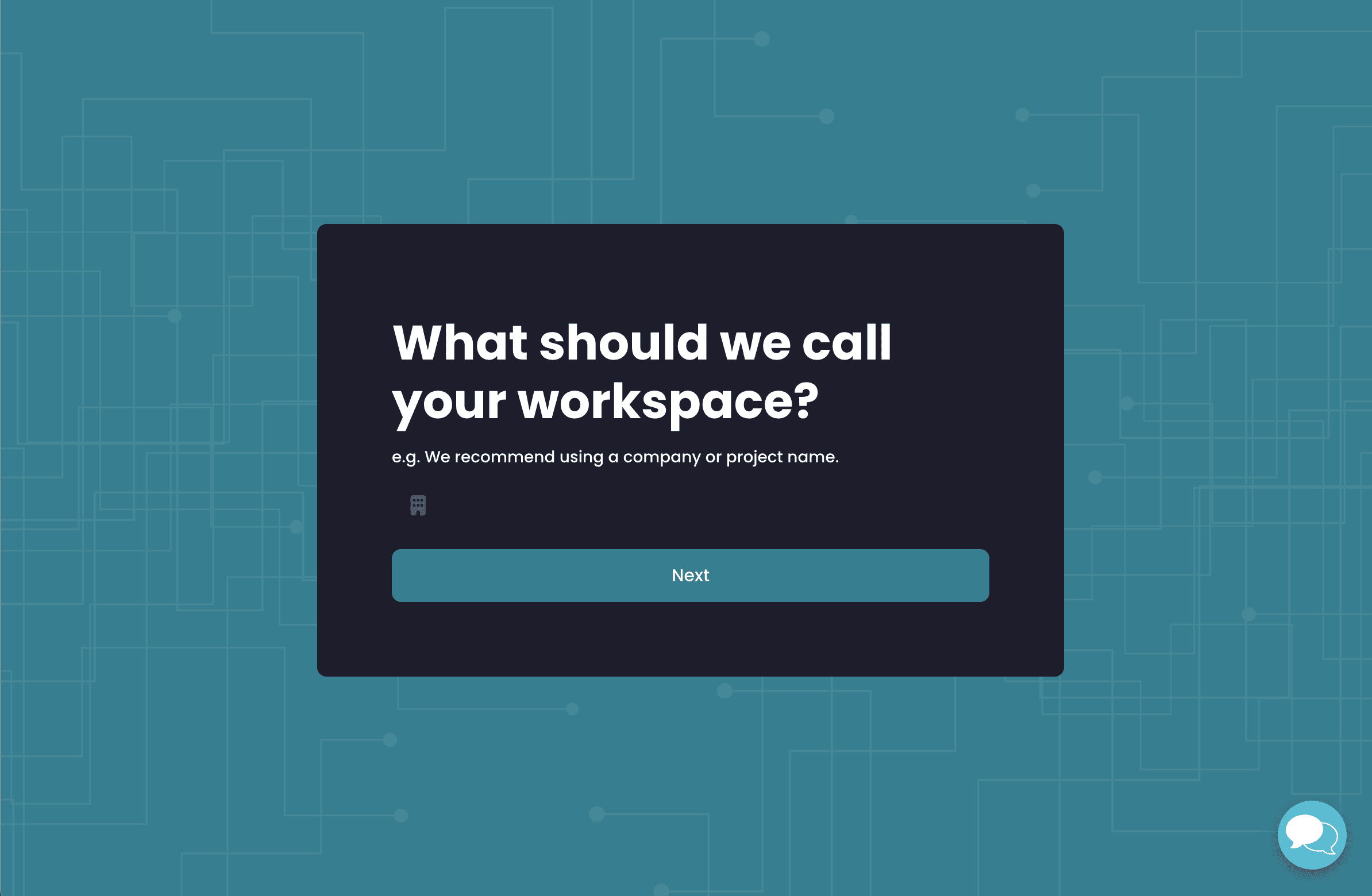
Please put in the
client_id.
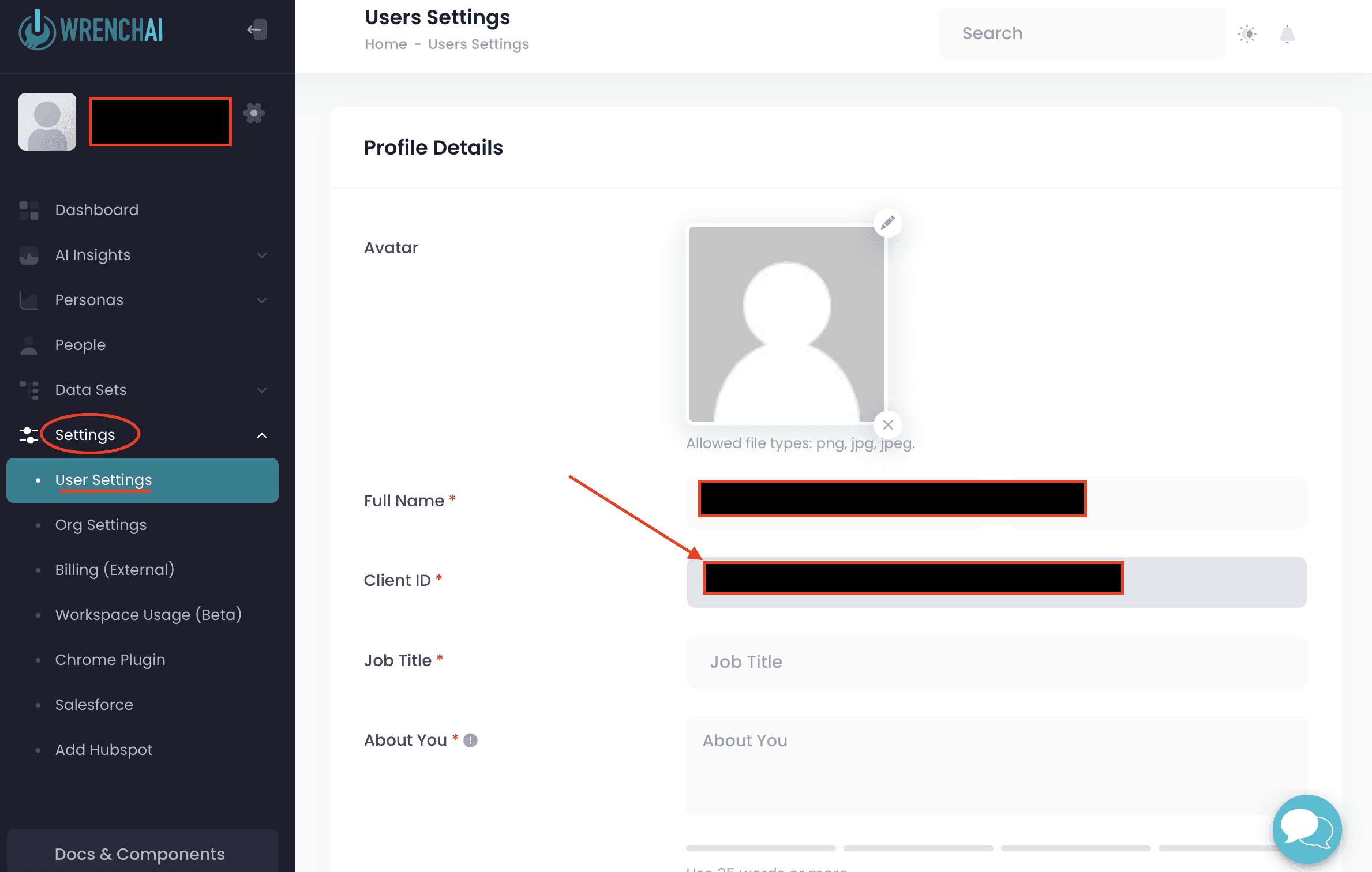
You can get a
client_idin the User Settings page.
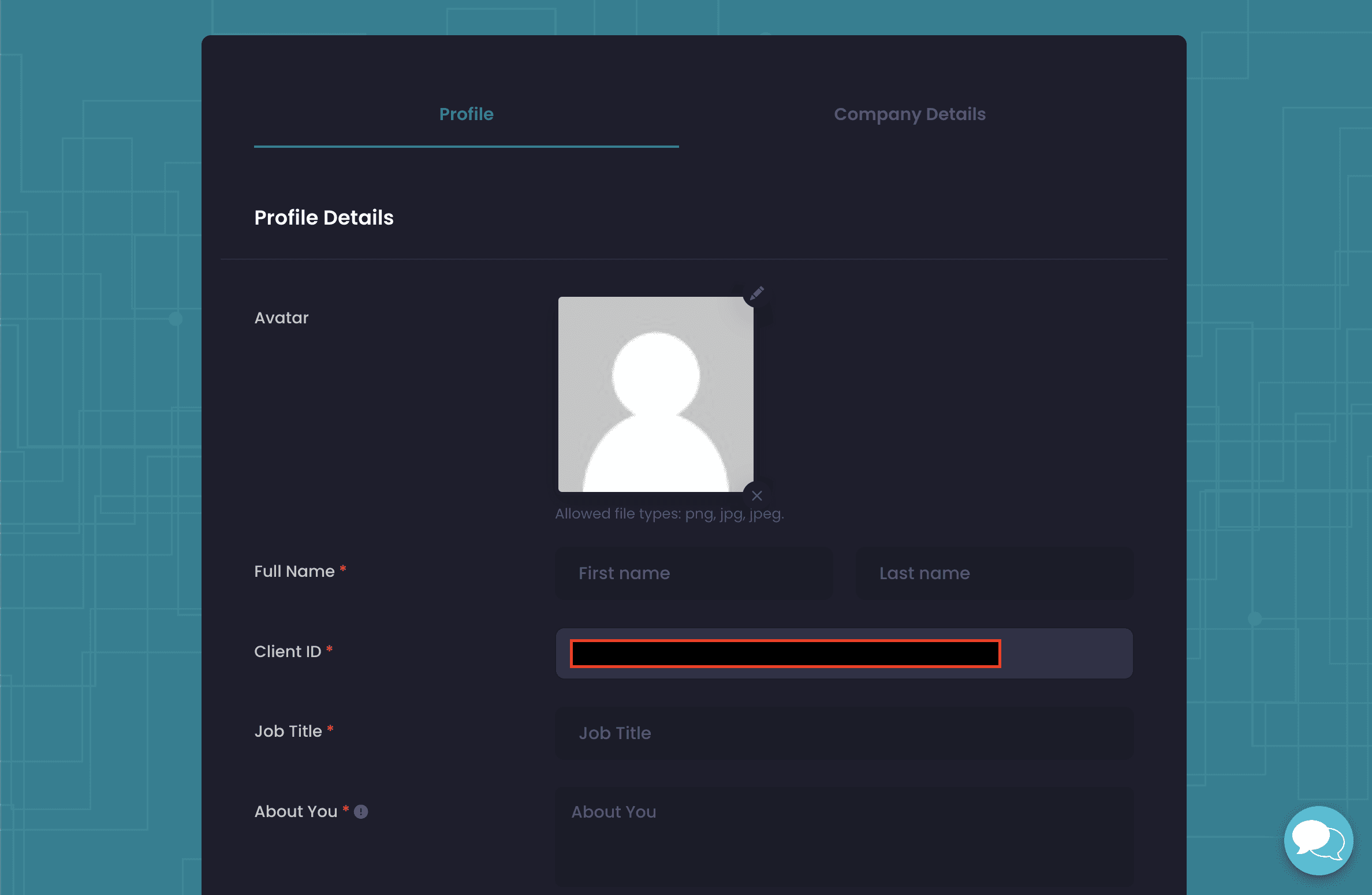
You may be asked to put in more information.
DO NOT modify and add any information. Please CLOSE the window, go to the Wrench.ai website again, and sign in using the credentials you just created.
Hooray! You just created a new alias for your existing account.
To create a Stepstone Employer Alias Account, visit Wrench.ai, select "Create an Account," and use Google authentication or an email. Verify your email, enter the client_id from User Settings, and avoid modifying any information. Finally, sign in with your new credentials to complete the process.